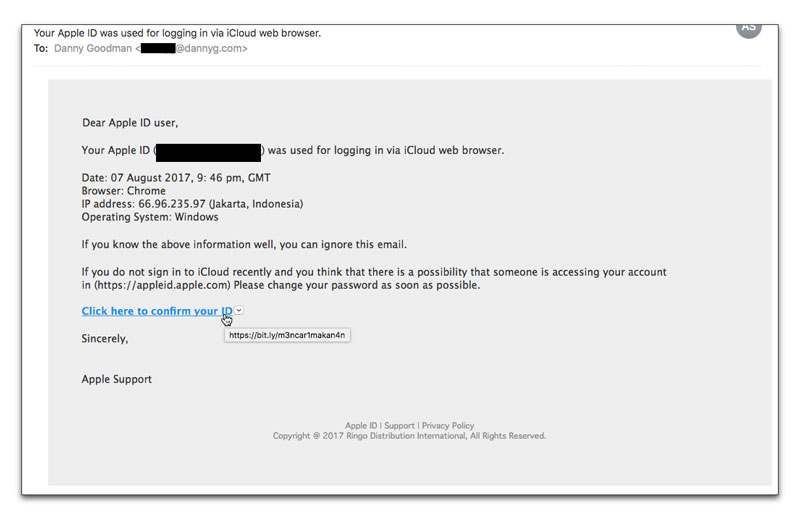| Home | The Book | Training | Events | Tools | Stats |
August 07, 2017
Another AppleID Phishing AttemptTalk about your fake news:
The main psychological trigger to action here is that supposedly someone other than yourself has managed to hijack your AppleID account and successfully logged in. That, of course, would make it possible to download all kinds of iTunes content on your credit card. The sender knows you haven't logged in with a Chrome browser running on Windows from a computer in Indonesia. It's all to get you to click the link, which probably links to a form where you are asked for your AppleID and password. Now that would give your account away to a crook.
These days, all users must train their eyes to spot fake email messages, such as this one. You have to set aside for a moment the main heart-pounding, adrenalin-gushing fear on which the crook is playing to get you to click the link.
Instead, RESIST, and take a calm moment to look more closely at the details of the message. This one, for instance, has lots of problems:
- The phrase "via iCloud web browser" in the Subject: line is very bizarre. There is no iCloud-branded browser, as most modern browsers on all personal computing platforms allow users to log into iCloud. Thus, this is a very odd construction to come from Apple. Remember that Apple communications of this nature will have been edited, vetted, and lawyer-approved before ever leaving Cupertino.
- Not shown in the image above was the From: field, which reads: Apple Support <nevas0r0c@besarque-ambon.business>. Most email clients display only the plain-language part of the address (the part not inside brackets), which, on the face of it looks legit. But the actual email address is not related in any way to apple.com. In fact, it is one of the class of new Internet domains, .business. In my experience, the bulk of email addresses bearing these new domains are the world's worst spam
- The two paragraphs after the itemized list contain multiple grammatical errors that would never survive Apple's vetting process
- If you roll your cursor atop the link, you see a bit.ly link. Again, something Apple would never utilize in a customer communication.
- Finally, look at the bottom of the message, which is intended to include links to things like Apple Support and the company's Privacy policy. Number one, they're not links in the message. Number two, the copyright line cites a fake company that is not close to Apple. For comparison, here is the same closing I found on an iTunes Store receipt:
The genuine one, as you might expect, includes an Apple logo.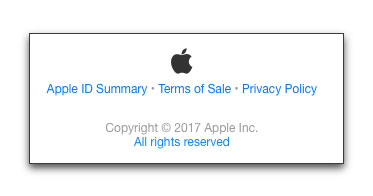
Be extremely cautious and vigilant when any email message arrives talking about one of your accounts or passwords. Don't be a victim of fake news.
Posted on August 07, 2017 at 08:54 PM